Guide Home
Chapter 1:
Content Review
Chapter 2:
Content Strategy
Chapter 3:
SEO Strategy
Chapter 4:
Information Architecture
Chapter 5:
Content Plan
Chapter 6:
Content Creation
Chapter 7:
Content Calendar
Chapter 8:
Content Maintenance
Chapter 9:
Making A Web Content Strategy Work In The Real World
Why bother with an SEO strategy? Isn’t it enough that you’re writing content for your website’s audience?
If you want that audience to find your website, then yes, you need to bother with an SEO strategy. Users want to find things fast so they often don’t look past the first page of search results. If you want to be on that magic first page your website content needs to be relevant, useful, and optimised for search engines. The good news is that users love this kind of web content too.
Here are 7 simple tips to help you give both users and search engines exactly what they want.
First do keyword research
What topics are you going to write about? Accounting or book-keeping? Jewellery or gemstones? Earthquake preparedness or earthquake proofing?
Before you set your topics in stone do some keyword research. It’s essential to find out what keywords are used to search for your topics, so people can a) find your content, b) find it relevant and useful, and c) be so impressed they check out more of your website and hopefully buy something. Which is the point, right?
Don’t be surprised if your preferred keywords change during the keyword research process, this happens quite often. While you may think it perfectly logical to search for ‘horned horse’ chances are most people search for ‘unicorn’. You won’t know until you research your keywords.
For keyword research we like to use:
- Answer the Public
- Google’s keyword planner
Changing your keyword doesn’t make much difference to what you write. You’ll still tell the same story about horned horses, you’ll just use ‘unicorn’ instead. But this simple word-switch means lots more people will find your content and your website, because you’ve used the same keyword they do.
One page, one keyword/topic
Once you have your keywords nailed you can think of them as your main topics. Now your next job is to create a new page for each keyword.
Why is one keyword per page important? An example from our SEO Audit series explains:
“… if you’re a jewellery store and you want to rank for “gold rings, diamond rings and engagement rings”, you need a single page for each of those categories. This means “Gold rings” should be on its own page, and “Diamond rings” on another and “Engagement rings” on another. A page containing all three topics will confuse search engine bots. They can’t decide which topic is the priority, so won’t rank you for any of those categories individually.”
In other words, be nice to search engines or lose out. Keep it to one keyword/topic per page!
Optimise keyword use and placement
How and where you use keywords directly impacts where your site ranks on a result page, so here are some keyword use basics:
Write what your users want to know about the keyword/topic
Website users value relevant keyword-focused content (not keyword-stuffed gibberish) so give them what they want. You have a story to tell, expertise to show-case, a product to explain, so do it as well as you can. Website users love content which answers their question and quickly directs them to further relevant information or the solution they’re seeking.
Include semantically similar and related words
It’s fine to use words that are close variations of your keyword, the old days of a page for ‘widget’ and a page for ‘widgets’ are long gone.
You can include relevant words that are semantically similar or semantically related to your keyword/topic. For example “car” is semantically similar to “bus”. It is also semantically related to “road” and “driving”. The point being that if you’re writing content for a page where “car” is the keyword, “bus”, “road” and “driving” will all contribute to the page ranking.
Above all, answer the user’s question
Since 2015 Google has been using RankBrain, which uses machine learning (the ability of machines to teach themselves from data inputs) to determine the most relevant results to deliver for search engine queries.
The net effect of Rank Brain is that there doesn’t need to be a perfect match between a user’s search query and your content. If your keyword/topic matches and the information you provide is relevant, you’ll rank well in search results.
Use keywords in these two vital places
Make sure you include the keyword in the page title tag and Heading 1 tag (details about tags below). Place the keyword as close as possible to the beginning of a tag, and only once within each tag.
Make sure the words of your tag read sensibly and naturally. As in, don’t stuff keywords in just for the sake of it. Titles and headings have to make sense.
Title tags
Getting a bit technical for a moment, a title tag is an invisible HTML element that says to search engines “These words are the title of this web page”. That means your title tag is very important!
Why? When your page comes up on a search, the words in the title tag display as the clickable blue headline link to your website. So your title tag is one of your most vital pieces of sales copy. Ever.
In the example below, the keywords Webstruxure wants to rank highly for are “Wellington web design” and “web development”. The words in the title tag are “Webstruxure: Web Design Wellington | Web Development”.
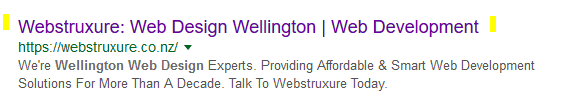
On a search for ‘wellington web design” Webstruxure came up at number 3. While getting a good ranking involves more than a good title tag, it definitely helps!
Last but not least, the title tag also needs to provide an accurate and concise description of a page’s content. This helps search engines (and users) recognise your content as relevant to the search query.
Heading tags
Heading tags are invisible HTML elements that identify heading formats to search engines; for example Heading 1 (H1) or Heading 2 (H2). To put this in context, if you know how you can also apply tags for bullets, numbering, font colours, coloured backgrounds, or any kind of on-page styling, but these tags don’t have any impact on your search engine ranking.
Only use the H1 tag once – on the main heading of the page. Search engines look for a single H1 tag to tell them what a page is about and if there’s more than one they get confused.
Stick to H1, H2 and H3. Although heading tags are ranked in order of importance from H1 to H6, after H3 the search engines don’t pay much attention. Besides, if your page is that complicated chances are you need to break it up into more than one page, or simplify.
For more detailed information see our posts on Keywords and On Page Factors.
Organise content logically
Ever read a book with pages in the wrong order? Some websites are like this. You think you know where the plot is heading and then there’s a dead end or a gap.
Part of telling a good ‘story’ on your website is making sure users (and search bots) can follow the plot. This means organising your site’s content to make it easy for users to find what they want.
With a simple site it’s usually easy to do this, but working out the Information Architecture for a more complex site can require significant care and thought.
(Read our next chapter for more detailed information on Information Architecture!)
Break up content with headings and sub-headings
Ever gone glassy-eyed when confronted with a webpage of solid text? Wall-to-wall words are fine in print but your users want to quickly scan a page and find what they seek.
Headings and sub-headings in your text help them do that. Even better, they actually tell the ‘story’ of the page for you in brief, just like the headings from this blog post:
SEO Strategy
First do keyword research
One page, one keyword/topic
Optimise keyword use and placement
Write what your users want to know about the keyword/topic
Include semantically similar and related words
Above all, answer the user’s question
Use keywords in these two vital places
Title tags
Heading tags
Organise content logically
Break up content with headings and sub-headings
Build backlinks
It’s a good test to look at only the headings and sub-headings of your content like this. Do they make sense? Is anything important missing? Can a user see what’s in the article at a glance?
Another rule of thumb is to look at any piece of text more than three or four paragraphs long. Is the whole chunk of text about the same thing? If it changes from one point to the next in the middle of the chunk, insert a heading at the place where it changes. Your readers will thank you.
Build backlinks
A backlink is a link that points to a page on your website from anywhere else on the internet. Search engines assume that if other sites are directing users to your site, there must be useful and relevant information on the backlinked page. This is why sites with lots of relevant backlinks get higher rankings in search results.
Some backlinks contribute to your ranking more than others. For example, if you’re an accountancy firm, backlinks from accountancy related sites will contribute more to your ranking than backlinks from gardening sites.
To build backlinks, you need to:
- Provide useful and relevant content which helps users get what they want
- Share the content on appropriate websites and social media platforms
- Make it easy for readers to share your content by providing social sharing buttons. Put the buttons in user friendly places such as the bottom of pages or posts
- If it’s appropriate you can also ask readers to share your content for you.
Your SEO strategy doesn’t have to be complicated
Use the 7 simple tips above as your SEO strategy guidelines, and apply to each page and post you make. You’ll see long term reward by putting in the effort from the beginning.
For best results, talk to Webstruxure to see if your website is technically set up to support your SEO efforts. You can find out more information in our SEO Audit series.